Note: Offline mode only.
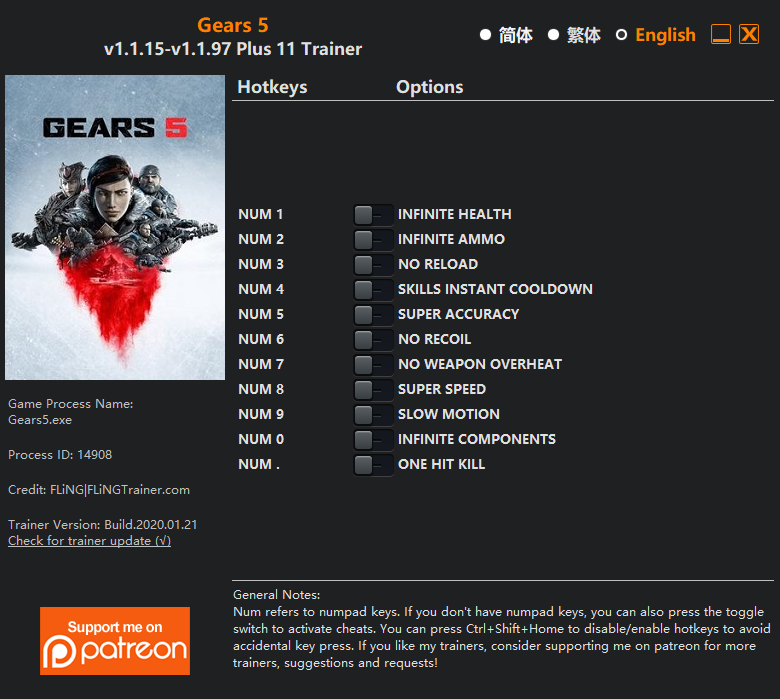
Options
Num 1 – Infinite Health
Num 2 – Infinite Ammo
Num 3 – No Reload
Num 4 – Skills Instant Cooldown
Num 5 – Super Accuracy
Num 6 – No Recoil
Num 7 – No Weapon Overheat
Num 8 – Super Speed
Num 9 – Slow Motion
Num 0 – Infinite Components
Num . – One Hit Kill
Notes
- “One Hit Kill”, during act 1 chapter 1, there is a special enemy that requires you to call reinforcements, if you kill it before reinforcements arrive, you won’t be able to go pass the next 2 checkpoints. If you encountered this problem, just reload the previous checkpoint and fight it again.
Important Notes
This game uses EasyAntiCheat protection, in order to launch this game without EAC enabled, please follow these instructions:
- If you have never launched the game before, you’ll need launch the game normally and create an account first. Then close the game.
- Disconnect from the internet. (This is required)
- Run the trainer first.
- Launch the game, twice. The first time it will close automatically. The second time it should be running fine.
When the game is updated, or if you have been playing offline for a while, you’ll need to launch the game online once again in order to verify ownership, otherwise the game may not start.
Updates
2020.01.21: Fixed the problem where the previous (2019.12.17) version did not try to disable EAC.
2019.12.17: Update for v1.1.97 game version.
2019.09.10: Updated EAC bypass method, now you don’t need to copy the trainer to the game folder anymore. Should be compatible with Microsoft Store version.






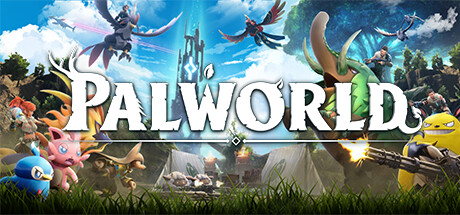










Also here. Help me. Error 0x2, 1
Crashes after launching the trainer.
Everything will work, only the trainer DO NOT put in the game folder.
Все будет работать, только тренер НЕ кладите в папку с игрой.
it works tnx..
not work
i have too Error 0x2,1
infinite ammo doesn’t work w/ grenade launcher for the lancer. BTW thank you for everything fling keep up the good work!
Matriarch brought me here lol
Error 0x2,1
its possible to do a trainer for escape or horde mode they are coop modes? or its risky it will be fun
thanks for this awesome trainer. can you add infinite ability
i did everything and my game crashed and now i cant see my EXE file.
Maybe your antivirus quarantines the file, a user reported similar problem before. Go to the quarantine section of your antivirus and see if the exe is there.
Finally I can beat the BOSS monster. Thank you verymuch FLiNG. Great work, highly appreciated!!
Please upgrade the trainer to (c-o-d-e-x) version.
Following instructions, I get to the point where I launch the game twice. However the game automatically closes *every* time I try to launch it. The 2nd, the 3rd….the 10th time. Can’t get this to work and it’s not spitting out any reasoning(like EAC error). Needs updating?
Just run the game using Gears5.exe and not Gears5_EAC.exe.
will block the program from firewall will do rather than disconnect internet?
is compatible with update 1?
why do we get the error message Error 0x2,1?
Error 0x2 is most likely caused by antivirus deleting the game executable because it thinks the trainer is virus and the game executable is infected. Go to your antivirus’s quarantine section and see if your game executable is there.
thanks, boss, but there was nothing related to the trainer there,
actually, before I start anything I added an exclusion in the antivirus settings,
also added an exclusion in the firewall settings, for trainer and also the game launcher,
Try starting the game online once then close the game, go offline and see if it works.
the same, i witched off the antivirus, the firewall, the Ethernet, the wireless, and started with administrator
still getting the 0x2 error