17 Options · Game Version: v1.0-v20230518+ · Last Updated: 2023.12.25
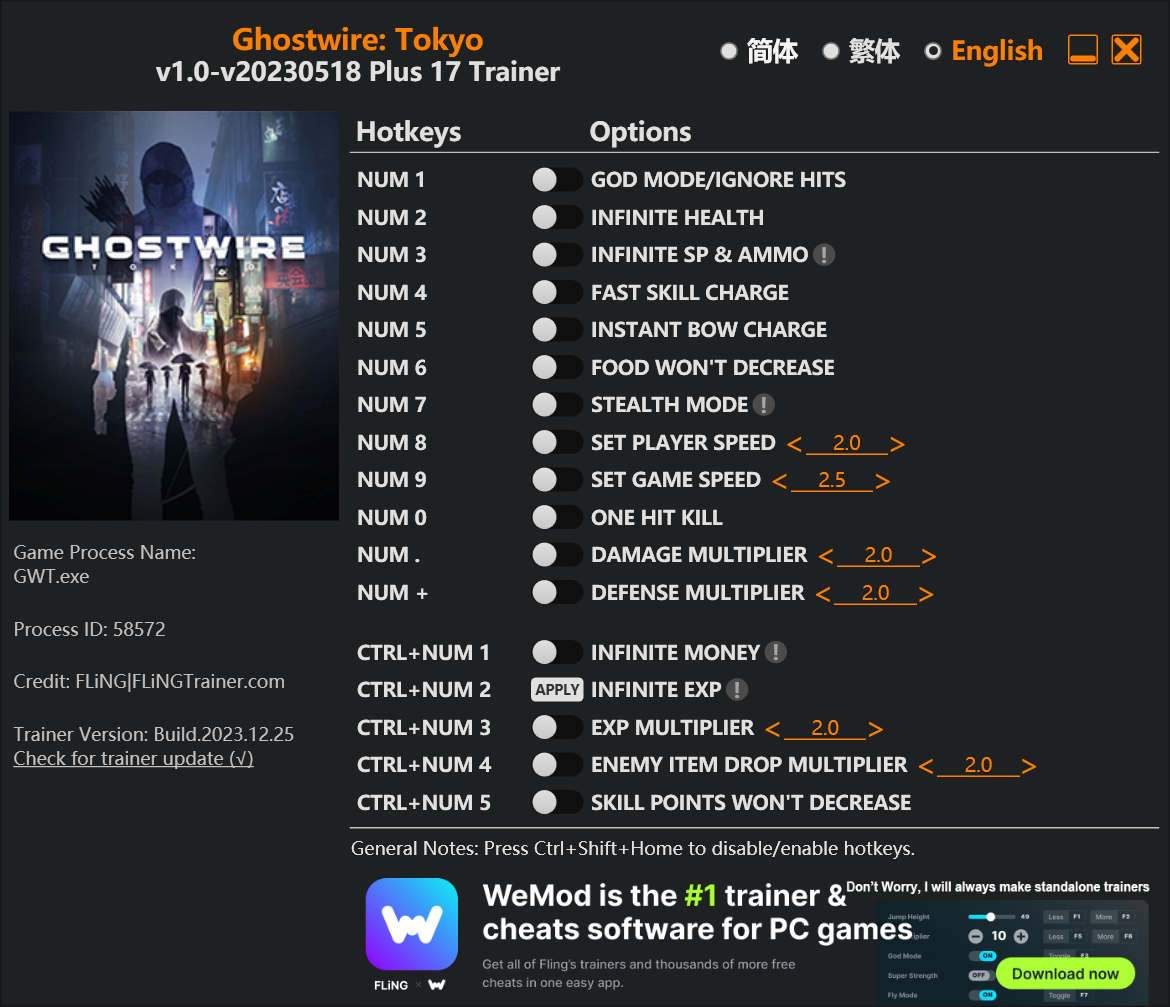
Options
Num 1 – God Mode/Ignore Hits
Num 2 – Infinite Health
Num 3 – Infinite SP & Ammo ![]()
Num 4 – Fast Skill Charge
Num 5 – Instant Bow Charge
Num 6 – Food Won’t Decrease
Num 7 – Stealth Mode ![]()
Num 8 – Set Player Speed
Num 9 – Set Game Speed
Num 0 – One Hit Kill
Num . – Damage Multiplier
Num + – Defense Multiplier
Ctrl+Num 1 – Infinite Money ![]()
Ctrl+Num 2 – Infinite Exp ![]()
Ctrl+Num 3 – Exp Multiplier
Ctrl+Num 4 – Enemy Item Drop Multiplier
Ctrl+Num 5 – Skill Points Won’t Decrease






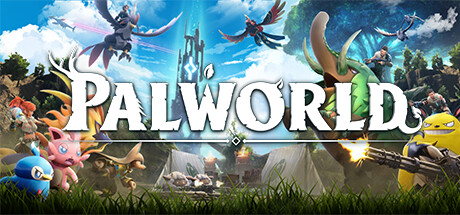










When I use one hit kill on the boss fight, attack abilities disappeared on the menü. Just like in god of war trainer. You rearranged it and it works now. Could you have a look for this trainer also? Thanks in advance.
Chapter 4 i got a bug with KKs powers they didn’t work.. i hit the boss on chapter 3 with one hit kill.. many ppl with the same error said that the trainer cause the bug.. i’m about to unistall the game i didn’t find any solution.
Ghostwire_Tokyo_(build_01.08.2022) update plz
Thank you
Love ur work and i love u too 🙂
Trainer needs update please, also add new cheats such as:
Hey mate, please don’t forget this little updates
Exp Multiplier
it didn’t work for me. Is there a correct way to use it or is there a problem?
Epic Games Outer Worlds update please.
Hello everyone. Hi Fling. I am a newbie and I have a question on changing the memory of any game. Kind coders, please help me as a beginner. In C#, I want to write a function “One Shot Kill”. In the nuget for memory editing I use “Memory.dll.x64″
Here’s a script from the Cheat Engine:
When I use the script in the Cheat Engine the bytes: F3 0F 11 43 18 change to this value: E9 2C 38 C4 FE and it works fine.
In C#, I write the code:
But after I turn on the cheat, created in C#, the game crashes. And it happens in any game in which I do the same thing. But if I change these bytes F3 0F 11 43 18 to 90 90 90 90 90 then the game will not crash. But the function won’t work well, not like in the cheat engine. I’ve tried to change different values from “float” to “int” but it didn’t work. The game keeps crashing. What am I doing wrong? Help me, please.