Note: Offline mode only.
Options
Num 1 – Infinite Health ![]()
Num – – God Mode/Ignore Hits
Num 2 – Infinite Stamina
Num 3 – Max Sharpness
Num 4 – Infinite Item Pouch Items ![]()
Num 5 – Infinite Slinger Ammo
Num 6 – Mantles No Cooldown
Num 7 – Set Game Speed
Num 8 – One Hit Destroy Body Parts
Num 9 – One Hit Wound (Easy Capture)
Num 0 – One Hit Kill
Num . – 100% Critical Hit
Num + – Super Weapon Elemental Effects
Ctrl+Num 1 – Edit Zenny
Ctrl+Num 2 – Edit Research Points
Ctrl+Num 3 – Infinite Lucky Vouchers
Ctrl+Num 4 – Edit Item Quantity (Item Box) ![]()
Ctrl+Num 5 – No Equipment Upgrade Requirement ![]()
Ctrl+Num 6 – No Equipment Forge Requirement ![]()
Ctrl+Num 7 – No Equipment Augmentation Requirement ![]()
Ctrl+Num 8 – Max Palico Level ![]()
Ctrl+Num 9 – Max Palico Gadget Proficiency ![]()
Ctrl+Num 0 – Max Tailraiders Level ![]()
Ctrl+Num . – Palico Gadgets No Cooldown
Ctrl+Num + – Discover All Monsters On Map
Ctrl+Num – – Stealth Mode
Ctrl+Home – Infinite Buff Duration ![]()
Ctrl+PageUp – Show Monster Health (Lock On) ![]()
Ctrl+Insert – Edit Player’s Name ![]()
Ctrl+Delete – Edit Palico’s Name ![]()
Alt+Insert – Infinite Character Edit Vouchers ![]()
Alt+Delete – Infinite Palico Edit Vouchers ![]()
Ctrl+F1 – Research Point Multiplier
Ctrl+F2 – Hunter Exp Multiplier ![]()
Ctrl+F3 – Damage Multiplier
Ctrl+F4 – Get All Rewards (Normal+Rare)
Ctrl+F5 – 10x Bonus/Expedition Rewards
Ctrl+F6 – Max Monster Research Level ![]()
Ctrl+F7 – Infinite Mantles Duration
Ctrl+F8 – Infinite Resource Gathering
Ctrl+F9 – Ignore Augmentation Slot (Master Rank) ![]()
Ctrl+F10 – Master Exp Multiplier ![]()
Ctrl+F11 – Defense Multiplier
Alt+F5 – Max Guiding Lands Region Level ![]()
Alt+F6 – Max Decoration Slots And Level ![]()
Alt+F7 – Change Hunter Rank ![]()
Alt+F8 – Change Master Rank ![]()
Alt+F9 – Infinite Investigations
Alt+F10 – Edit Guiding Lands Lures
Alt+F11 – Max Decoration Skill Level ![]()
Alt+F12 – Easy Unlock Armor Set Skill ![]()
Alt+Num 1 – Long Sword: Max Spirit Gauge
Alt+Num 2 – Great Sword: Instant Charge
Alt+Num 3 – Hammer: Quick Charge
Alt+Num 4 – Charge Blade: Max Charge
Alt+Num 5 – Switch Axe: Amped State
Alt+Home – Switch Axe: Max Charge
Alt+Num 6 – Gunlance: No Reload
Alt+Num 7 – Gunlance: No Overheat
Alt+Num 8 – Bow: Instant Charge
Alt+Num 9 – Dual Blades: Max Demon Gauge
Alt+Num 0 – Insect Glaive: Infinite Extract Duration
Alt+Num . – All Bowguns: No Reload
Alt+Num + – All Bowguns: No Deviation
Alt+Num – – Heavy Bowgun: Rapid Fire ![]()
Alt+PageUp – All Bowguns: Ignore Range (Best Damage)
Alt+End – All Weapons: Max Frostcraft
Special Notes
If you installed “Stracker’s Loader” and “Performance Booster and Plugin Extender” or other mods, make sure to update them to the latest version or delete them if you don’t use mods, otherwiese the game may crash during startup.





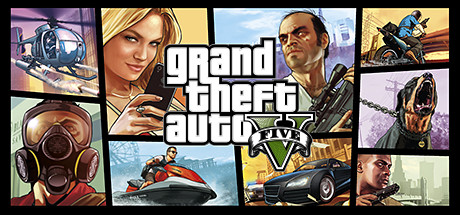







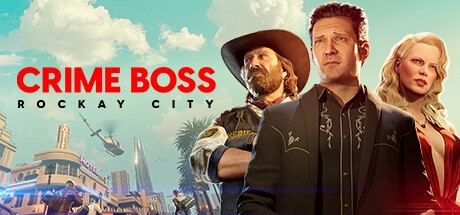
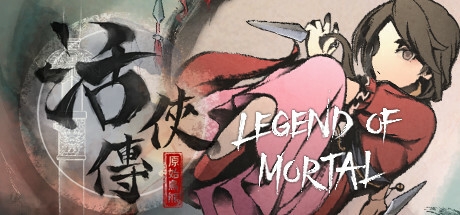
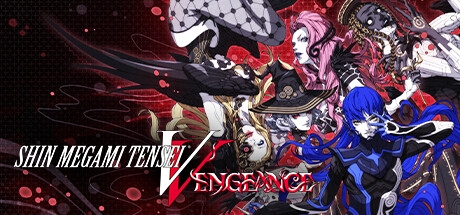


@FLiNG, entre em contato comigo por e-mail, gostaria de ajudá-lo a gerenciar este site e desenvolver alguns treinadores.
I downloaded everything correctly but when i open the trainer it says my game isnt on even tho it is what do i do to fix this
yo , i just downloaded the mod for the trainer with 64 option but it doesn’t still work i need help
Im getting the error message “this trainer requires MOD ‘Performance Booster and Plugin Extender’ in order to bypass crc memory check/anti tamper”
I have both the loader and the crc tamper correctly installed, i even went as far as getting a friend to send me their files but i keep getting this error. Could it be an antivirus software or is this trainer outdated?
My friend has it working and i cant understand why
You must be put required files in the wrong folder. You have to put them in root folder of the game.
—————————
Error Message
—————————
Address not found, please try to restart the game & trainer.
If this error still occur, please contact me at FLiNGTrainer.com or at 3DMGAME.
Be sure to include the following data (Press Ctrl+C to copy).
Process ID: 000071E4
Search Range: 0000000140000000 – 000000014579B000
Bytes Searched: 87.61 MB
Signature: 48 83 EC ** 48 8B 89 ** ** 00 00 48 85 C9 74 05 E8 ** ** ** ** ** C0 48 83 C4 ** C3
Trainer Version: Monster Hunter World v20200109-v20210602 Plus 67 Trainer
—————————
OK
—————————
I already follow what the special note said but my game freeze and black screen can anyone help me😗😗
I installed the mods and made sure I had the latest versions of everything, but no matter which trainer file I chose and no matter whether I opened the trainer or game first, it said it didn’t detect the game and acted like I didn’t have the mods installed.
Is it because I’m using a .bat to access the trainer without the admin password?
Any chance you can do an update for the trainer for monster hunter world icebourne please as its out of date for the game version please thanks
latest version of the trainer doesn’t work, its telling me to install the mods even though i have already and they work, the trainer doesn’t recognize that i already have them installed
nvm i gotta launch it while game open unlike others you can launch it before
All the sounds seem to be playing super fast, making everyone sound like chipmunks. changine game speed has no effect on audio and this issue persists through a saved game even when the trainer isn’t running.
can someone tell me, why the cheat active permanently for item even i re-install the game there still active.
Some feature don’t work anymore as of the recent patch from 17th October 2023.
update pls
Ctrl+F8 – Infinite Resource Gathering
—————————
Error Message
—————————
Address not found, please try to restart the game & trainer.
If this error still occur, please contact me at FLiNGTrainer.com or at 3DMGAME.
Be sure to include the following data (Press Ctrl+C to copy).
Process ID: 00004B24
Search Range: 0000000140000000 – 00000001455D0000
Bytes Searched: 85.81 MB
Signature: 83 7D ** 00 0F 86 ** ** 00 00 ** 89 7D ** ** 8D
Trainer Version: Monster Hunter World v20200109-v20210602 Plus 67 Trainer
—————————
OK
—————————
thanks for the update!