Note: Single player only.
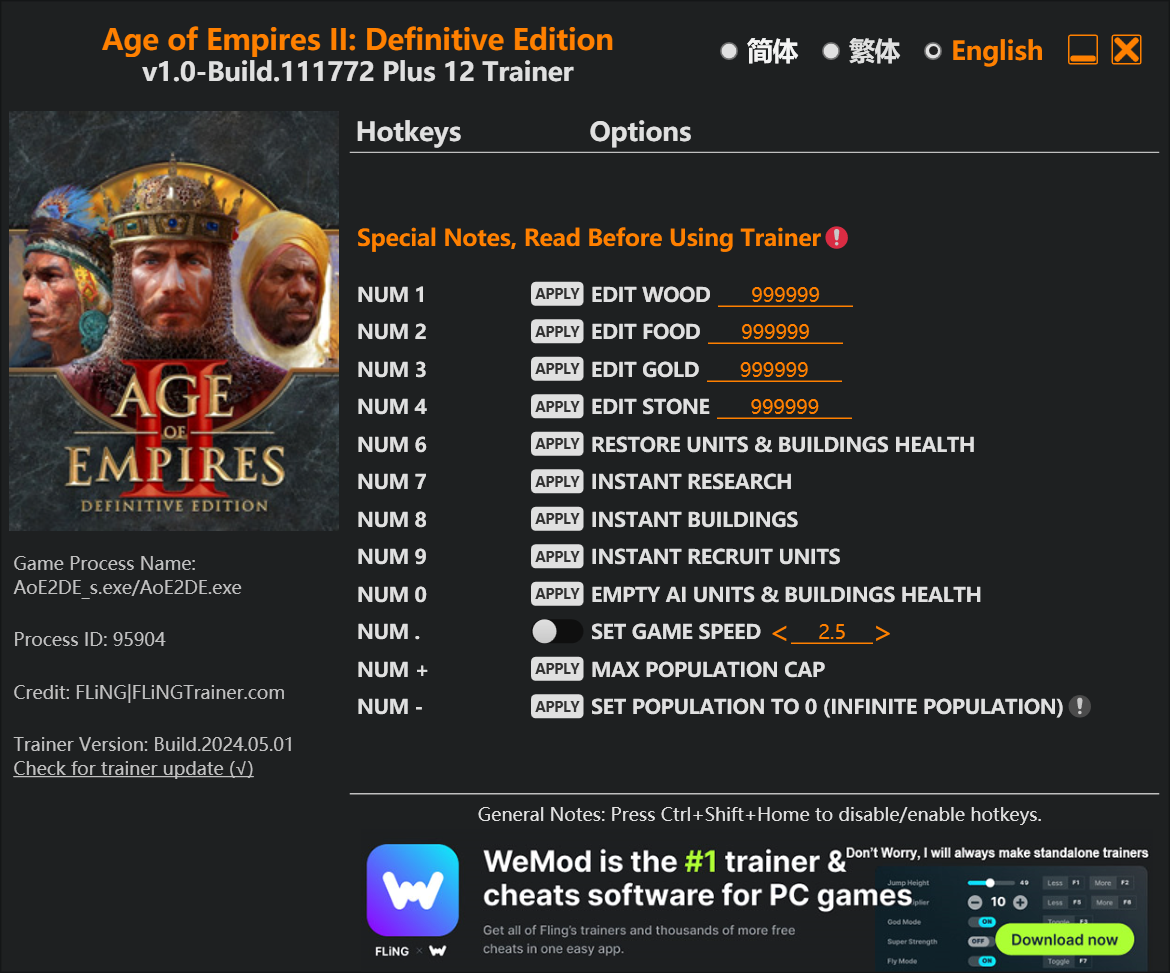 Options
Options
Special Notes ![]()
Num 1 – Edit Wood
Num 2 – Edit Food
Num 3 – Edit Gold
Num 4 – Edit Stone
Num 6 – Restore Units & Buildings Health
Num 7 – Instant Research
Num 8 – Instant Buildings
Num 9 – Instant Recruit Units
Num 0 – Empty AI Units & Buildings Health
Num . – Set Game Speed
Num + – Max Population Cap
Num – – Set Population To 0 (Infinite Population) ![]()




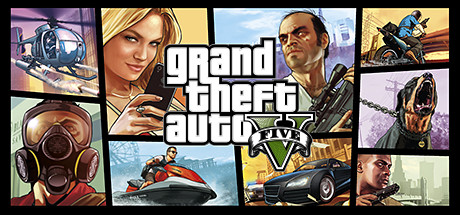







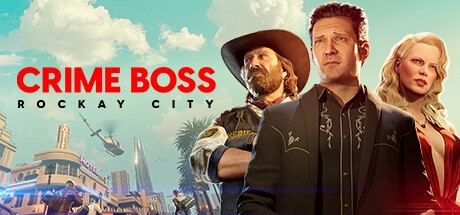
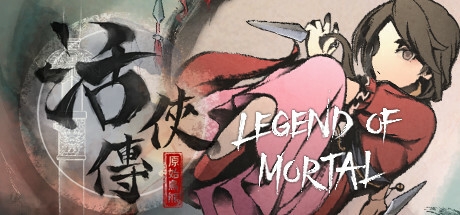
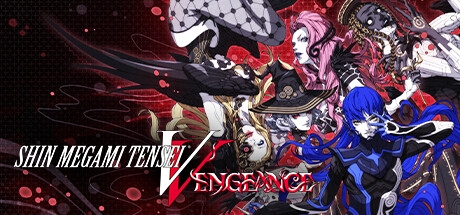


I found a method from some other user in another forum that works for me. Which specifically works with Fling Trainer.
1. backup the battle server folder, then delete the battle server folder and move the backup (*rar) to another drive. If you install the game in D, then the *.rar file is in E.
2. backup the BsSndRpt64.exe, BugSplat64.dll, BugSplatRc64.dll, and BugSplatWrapper.dll. then delete those 4 files and make 3 new notepads. After that, rename the 3 new notepads with BugSplat64, BugSplatRc64, and BugSplatWrapper, change the format to *.dll, not *.txt, and put those 3 files into the game folder.
3. Try to run the game, and if you get a fatal error message or something like that because the new 3 files have 0 kb, it’s fine, trust me. After you try to run and get the fatal message, you must replace the fake *dll file with the original *dll and extract the original file except BsSndRpt64.exe.
4. After that, try to run the game once and quit the game.
5. Right-click on AoE2DE_s.exe and choose properties, choose compatibility, check the disable full-screen optimizations, and run this program as an administrator. Then, choose change high DPI settings, and then check the override high DPI scaling behavior. Scaling is performed by: application, and then click OK.
6. In the security panel on AoE2DE_s.exe properties, change all permissions to allow full control. On my laptop, I have 3 groups: system, username, and administrator, so I change all those groups to allow full control, etc., and then click OK.
7. As for the trainer, you can follow steps 5 and 6, but the trainer must be on another drive.
8. If you finish all those steps, you can try to play the game without an internet connection. The Microsoft Edge browser must be closed completely. ph34r:
9. After that, you must play the game first without a trainer. First, I try skirmish mode. After you load skirmish mode (you can choose the scout unit villages, etc.), you can finally open the trainer. The game works fine even after 15 minutes of playtime, because before I try this setting, the anti-tempered detection will pop up in 10–15 minutes of playtime and force the game back to the main menu.
10. I only choose the instant recruit units, max population cap, and set population to 0, and the game works flawlessly. no error, no annoying pop-up. Play the skirmish for 1 hour and try to replay the William campaign from start to finish with only 3 trainer options, and the game is still fine with no errors or annoying pop-ups.
11. Sorry for my English because it’s not my main language.
I tried multiple times. No tempered detection. Now I feel some steps are unnecessary.
In step 2 try to just delete BsSndRpt64.exe (backup first obviously). Bcoz I had to put original dll back.
Step 10. I have tried all the cheats. No crash. Spammed fast building and fast recruit button. No crash.
I think the first step is essential, just rename the folder can avoid many problems.
Did you make it actually work? I tried all steps that he mentioned but didn’t work? Can you give advice to make it work?
It doesn’t work. Did all steps that you explain, but got the malware warning. Not working. Is anybody did all these steps and works properly?
Aww, the trainer stopped working. Any chance of having it updated again please?
Thank you again Fling for the update! Much love! <3
it has to be updated. unlimited resources dont work
almost every mod dont work. pls bro
Since FLiNG mostly tends to update the trainers at WeMod and takes ages to update this, shouldn’t be more easier if these mods could also be added onto WeMod too? Instant research/buildings/recruitment are the only reason I always preferred this trainer rather than WeMod. But I think it should be easier to add those mods to WeMod instead of wait 2-3 months before an updated trainer for a single game.
Is anybody here that did all steps who posted by @arbaazkhansays and works the trainer as he said?